 Alienware is at the top of its game, as its otherworldly creations have few equals when it comes to gaming laptops. The Alienware M15x (Core i7) is essentially the smaller version of the M17x, which, covered in heavy metals, dominated opponents in both looks and performance. Though smaller, the M15x is actually the more powerful of the two, thanks to the fastest mobile processor on earth. The Intel Core i7 920XM, along with a midrange Nvidia GeForce GTX 260M graphics card, continues Alienware’s tradition of dominating opponents. For its price and a great deal of heft, however, I would much rather wait for the M17x to get the same Core i7 treatment.
Alienware is at the top of its game, as its otherworldly creations have few equals when it comes to gaming laptops. The Alienware M15x (Core i7) is essentially the smaller version of the M17x, which, covered in heavy metals, dominated opponents in both looks and performance. Though smaller, the M15x is actually the more powerful of the two, thanks to the fastest mobile processor on earth. The Intel Core i7 920XM, along with a midrange Nvidia GeForce GTX 260M graphics card, continues Alienware’s tradition of dominating opponents. For its price and a great deal of heft, however, I would much rather wait for the M17x to get the same Core i7 treatment.
Design
The M15x opted to use magnesium metals instead of the aluminum ones found in the M17x. Magnesium is rugged and used often in corporate laptops, so it’s not like Alienware is skimping in the toughness area. The metals, as well as the frame itself, are thicker so that they can accommodate all the cooling fans and hardcore gaming parts. It’s built like an all-terrain vehicle, with a front bezel that looks like the grill of a muscle car or something Batman could be proud of. In terms of shape, the M15x’s front side slopes downward at 45 degrees. Likewise, the back of the unit has a reverse slope, giving the entire frame a weird rhomboid look. Other gaming laptops like the Toshiba Qosmio X505-Q850 and Falcon Northwest Fragbook DRX are boxy-looking and resort to plastics and fancy paint jobs, which don’t have the same luxurious appeal.
The M15x does have one drawback, though: Its 9.2 pound frame is very heavy for a 15.6-inch laptop and weighs as much as the Acer Aspire AS8940-6865 (9.1 lbs) and Asus G71G-Q1 (9.1 lbs)—17- to 18-inch media centers.
The 15.6-inch widescreen suffers from the same glare issues as the one on the M17x; a black desktop wall paper and the black area bordering the screen didn’t help either, magnifying the glare coming from the edge-to-edge glass panel. While the intense brightness levels and an awe-inspiring 1,920-by-1,080 resolution are top-notched, the screen itself is essentially a mirror. Changing the black Alienware background and minimizing surrounding light sources should help reduce glare.
Features
Included with your purchase is a built-in light show. Alienware implanted every vent, button, and key with LEDs. It even went as far as illuminating the power button, the feather touch keys, and the signature Alien head logo. Through Alienware’s FX software, each of these areas can be customized with up to 20 different colors. The keyboard itself is separated into three quadrants (because of an adjacent numeric keypad, the M17x has 4 quadrants), each of which can be infused with a different color. The full size keyboard is well made and very responsive during game play. Though most gamers will probably attach an external mouse anyway, the slightly textured touchpad is great for everything else besides gaming. The mouse buttons make faint clicking sounds, but aren’t overly resistant, like those found in the Acer AS8940.
Because it’s a smaller system, the M15x doesn’t have as many ports as the M17x. It has a total of 3 USB ports (one of which is an E-SATA combo port) compared with the M17x’s five. And the M15x settles on DisplayPort only, instead of including that and HDMI-Out, as with the M17x. It’s a single hard drive configuration, which can be swapped with numerous spinning and non-spinning options (my configuration runs on a 500GB, 7200rpm drive). It doesn’t have an internal TV tuner like the Fragbook DRX, but there is an ExpressCard TV tuner option available ($76). The slot-load optical drive is a Blu-ray burner, but you’re better off with the cheaper BD-ROM (which takes $150 off the final configuration price) or dual layer DVD burner (which takes $300 off the final configuration price).
The aluminum metals also serve as one giant heat sink, because the amount of heat generated by the processor and graphics card demands as much cooling as possible. For this, numerous fans, which can be heard at all times, and vents, are necessary to cool this beast. For the time being, the M15x is the only Alienware laptop available with Intel’s latest Core i7 processors (the M17x should be getting it shortly). The 2GHz 920XM CPU is the Extreme Core i7 version and currently ranks as the fastest mobile processor available. Even though the moniker “Extreme” means that it’s sanctioned for over-clocking, the M15x doesn’t officially support it in the BIOS yet (third-party tools, for the time being, can be used to over-clock the processor, according to Alienware). It’s faster than the Core i7 processors found in the X505-Q850, HP Envy 15, and Acer AS8940. Ignore the Gigahertz rating for a minute, and realize that this processor bears 4 cores (8 threads) and is based on an entirely different ecosystem.
The next step up would be the Fragbook’s Intel Core i7 options—desktop processors, mind you. Unfortunately, it’s also the most expensive part, costing $900 of the Fragbook’s $3,224 configured price. You can easily downgrade to a less expensive Core i7 processor and achieve similar frame rates, though.
Performance
As most gamers will tell you, the key to 3D prowess is not in the processor, but in the graphics card. Though it’s not nVidia’s top of the line card, the GeForce GTX 260M performed well enough to beat all of its peers during low resolution game play. The impressive frame rates in games like Crysis and World in Conflict were driven by the combination of the processor and graphics card. At native resolutions (1,920-by-1,080), the M15x wasn’t as dominant as the M17x and the Fragbook DRX came out on top in 3DMark 06 tests. The M15x is only available with a single GPU, whereas the M17x has up to three: Nvidia’s SLI technology and the integrated Nvidia GeForce 9400M chipset, which you can switch to when you’re not running 3D-intensive task.
Until a gaming laptop uses the same processor, the M15x simply has no equals in terms of raw speed. It demolished the M17x in PCMark Vantage tests and dominated other Core i7 laptops like the Toshiba X505-Q850 and Acer AS8940 in video encoding and Photshop CS4 tests. It racked up a Cinebench R10 score of 14,857, second only to the Fragbook’s 19,314 score (remember, the Fragbook runs on a desktop processor).
The M15x has another interesting feature called “Stealth” mode, which, when activated (by pressing the media button that looks like a speedometer), pares down the processor’s and graphics card’s clock speeds, thereby reducing power consumption. This mode is especially handy when extending battery life, as MobileMark 2007 tests were able to surpass the 2 hour mark (2:11) with this mode enabled. Otherwise, the 85WH battery would’ve fared a lot worse, based on how the Acer AS8940 (1:11) and the X505-Q850 (1:30) did on the same test.
Alienware laptops command a huge premium because they spare no expense with parts and allow their imaginations run wild with their otherworldly designs. Hands down, the Alienware M15x (Core i7) is the best-looking gaming design out there, while parts, depending on your budget, can be chosen from an endless list—one that includes the fastest processor available: The Intel Core i7 920XM. It’s a heavy laptop and lacks some of key features found in the M17x, though. If you’re looking to save some money on an Alienware brand, the M15x is a great pick. Otherwise, wait for Intel’s Core i7 to arrive on the M17x.
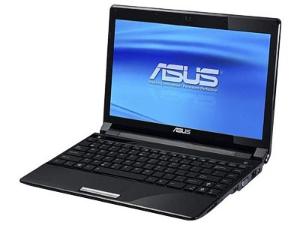 Intel Core-based notebooks i seen leading to shrinking product. One of which would be presented at the Computex event in Taipei 1 to 5 June 2010 is Asus UL20FT. Products that use a design similar to a previous version UL20A ie, measuring 12.1 inches.As quoted from Semi Accurate, Monday, May 24, 2010, there are two processors that are provided by Asus for the user selected the Celeron and Core U3400 330UM I3. Both are energy-efficient processors.
Intel Core-based notebooks i seen leading to shrinking product. One of which would be presented at the Computex event in Taipei 1 to 5 June 2010 is Asus UL20FT. Products that use a design similar to a previous version UL20A ie, measuring 12.1 inches.As quoted from Semi Accurate, Monday, May 24, 2010, there are two processors that are provided by Asus for the user selected the Celeron and Core U3400 330UM I3. Both are energy-efficient processors.
