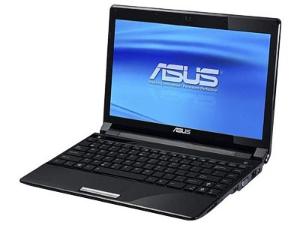Sony VAIO VPC L117FX B
Among the all in one all-in-one desktop PC, the Sony VAIO VPC-L117FX/B ($2,000 list) is certainly one of the best looking. It has the look of a 24-inch HDTV, an intentional design choice. Inside that sexy shell is the heart of a power user’s PC: quad-core Intel processor, 6GB of memory, 1TB hard drive, Blu-ray burner, and a decent Nvidia graphics card. Placement in the kitchen, den, home office, and living room come to mind, but like its Sony VAIO all in one predecessors, it will even work in the most design critical room in the house: the bedroom.
Design
The VAIO VPC-L117FX/B looks like it could be a Sony Bravia HDTV. That is one of its greatest strengths, since it can blend in anywhere a smaller (20- to 36-inch) HDTV fits. It can even replace a TV in the bedroom, since it has a built-in Blu-ray drive, ATSC tuner, and HDMI-in ports. Viewing Blu-ray videos on the VAIO give you that “view through a window” effect that makes it seem like the action is happening on the other side of the display glass. We tested the system with films made before (Coming to America, The Warriors) and after the advent of CGI (Star Trek, Mission Impossible II). All of the films looked great. The picture is vivid, accurate, and noise-free. The HDMI-in port lets you connect a game system like a Sony Playstation 3 or a set-top box like the one from you cable TV company. The built-in tuner grabs over the air HDTV signals and displays them in Windows 7’s built-in Media Center interface. There’s a slot built into the base of the unit, so you can stow the wireless keyboard out of the way when you’re not using it, and the keyboard and mouse can easily reach a bed or couch 10 to 15 feet away. The system is wall mountable with a kit you can buy separately.
The all-in-one comes with five USB ports, a FireWire/i.Link port, and that 24-inch 1,920 by 1,080 resolution screen (which is true 1080p HD). This is truly a power-users’ system, and it better be one for $2,000. The system also comes with 802.11b/g/n Wi-Fi and an IR remote control so you can work almost completely wireless.
Features
The system’s touchscreen is responsive, though it takes a few seconds for your finger to learn exactly where to point to get the screen to recognize your commands. The HP TouchSmart systems are a little more forgiving with finger placement, but both the Sony and HP all in one PC’s screens are multi-touch enabled and can use standard Windows 7 touch command functions like swipe, flick, pinch, and rotate. The system’s quad-core processor makes the Sony VPC-L117FX/B just a little more responsive than the TouchSmart 600, but you’re unlikely to notice the difference unless you have the two side by side. Aside from the usual Windows 7 apps, the VAIO VPC-L117FX/B comes with VAIO Media Gallery, a unified multimedia viewing interface that lets you quickly view all your music, photos, and videos on a variety of formats, including neat calendar-organized formats. This serves a range of users from the “messy but organized” types to the obsessive compulsives that have to have their photos organized by time stamps. Media Gallery allows you to group photos arbitrarily or via searchable criteria; then you can create a quick slideshow with a couple of touches, then export to VAIO Movie Story. VAIO Movie Story is a quick way to create well, if not edited, then concatenated home movie made of your pictures, clips from your digital camera, and clips from your cell phone. Movie Story can either use music you choose, or it will check the videos with an algorithm and automatically suggest or add music. You can then burn the resulting movie to DVD or Blu-ray disc, save the file in a variety of media formats (including MPEG-2, MP4, etc.), or export your file to a Sony Media device like a PSP or a Mylo. I’d like to see an integrated export to iTunes/iPod or better yet an export to Facebook or Youtube, but you could of course do that manually after you create a file.
The VAIO VPC-L117FX/B comes with Google’s Chrome as its default browser, but like all Windows 7 PCs, it also comes with Internet Explorer 8. I found that touch navigation works better in IE8, since I couldn’t scroll slowly in Chrome—it only recognized flick commands like page forward/back and page up/down. Scrolling up and down in IE8 using finger gestures was smooth and worked as expected. I’m sure Google will improve the interface over time, but for now IE8 is the better touch-enabled browser on the VAIO.
Aside from the useful software above, there’s very little in the way of bloatware on the VAIO VPC-L117FX/B. There’s a copy of Microsoft Works, which is useful. Then there’s an installer for a 60-day trial of Microsoft Office, which is the right way to both satisfy Microsoft’s agreements with Sony, and to avoid the dreaded “pre-installed Office” syndrome. Likewise, there’s a link to Quicken’s Website for offers on QuickBooks and Quicken, but you have to download and install them. Believe me, this is a good thing. You don’t have to install Office or Quickbooks unless you want to, so there’s nothing to clean up and therefore no stray .DLL files or leftover detritus to muck up your hard drive. If there’s any drawback to the Sony VAIO Media software, it’s that it’s not as modular as HP’s TouchSmart interface, with its widgets and iPod Touch-style apps. On the other hand, VAIO Media Gallery and Movie Story are some of the most intuitive and easiest to use pack-in multimedia apps outside of Apple’s iLife (iMovie, iDVD, etc.).
Performance
The VAIO VPC-L117FX/B’s performance is very good, thanks to its Intel Core 2 Quad 8400S processor and Nvidia GeForce GT 240M graphics, though it’s tied for the class leader in only one of our standard benchmark tests. The VAIO is speedy at the PhotoShop CS4 test with a class-leading 1 minute 39 seconds, tied with the Gateway One ZX6810-01. It’s also only one second behind the Gateway FX6810-01 at the Windows Media Encoder test (43 seconds), which makes the VAIO VPC-L117FX/B an excellent choice for the multimedia enthusiast. It’s other scores are competitive in the field of multimedia all in one desktops, including the dual-core powered Apple iMac 27-inch (Core 2 Duo), Lenovo IdeaCentre A600 (3011-4BU), and the Editor’s Choice HP TouchSmart 600-1055 PC. The VAIO VPC-L117FX/B can be used for light gaming: it played World in Conflict at a smooth 39 frames per second (fps), but is a little too slow playing Crysis at our standard settings (30fps). If you push the quality levels and/or resolution down you can likely get a playable frame rate in Crysis. The GPU does help with programs like Microsoft’s Virtual Earth and HD video playback from the web.
As a high-end all-in-one desktop PC, the Sony VAIO VPC-L117FX/B is a little pricey at about $2,000, but you can just about rationalize the added expense if you consider the system has one of the best quality screens in the business, Blu-ray burner (as opposed to just a player for the Lenovo A600 and HP TouchSmart 600), and its looks more like an HDTV than a PC, unlike the iMac, Gateway One, Lenovo IdeaCentre, and HP TouchSmart. That said, these other four are a lot less expensive, especially in the case of the Gateway One and Lenovo A600 (both $1,399 list). The Gateway One is the performance leader overall, with a speedy Solid State Drive (SSD) helping its quad-core processor take five wins out of the seven benchmark tests. However, the Editor’s Choice winning HP TouchSmart 600-1055 has the most polished implementation of touch technology in Windows 7, along with the best bang for the buck ($1,599 list) out of all the multimedia all in ones. The Sony VAIO VPC-L117FX/B is a “better quality” choice if you’re willing to spend the bucks, but you’d have to be a individual who’s really hard to please to justify an almost $500 price premium.
 Nokia has been unable to mount a serious challenge to Apple three years after the iPhone’s launch. Its last hit smartphone model, the N95, was unveiled in 2006.The sales of less than 100,000 N900s compares with sales of 8.75 million iPhones in January-March alone.
Nokia has been unable to mount a serious challenge to Apple three years after the iPhone’s launch. Its last hit smartphone model, the N95, was unveiled in 2006.The sales of less than 100,000 N900s compares with sales of 8.75 million iPhones in January-March alone.